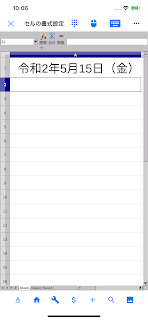Office 700 version 3.8.6 is released.
Support for PDF Import
PDF Import is supported now and you can import, edit or save the PDF files as office documents smoothly.
About PDF Import
The original PDF Import is extension program in PC version or Android version
(AndrOpen Office), but was not still supported in iOS version.
Because it has technical and license issues, the PDF Import is depend on
poppler library and it's distributed by GPL license.
So, the PDF Import program is separated from OpenOffice program by process in PC version or Android version. (Ordinarily it's allowed to use GPL program if the processes are different.)
Unfortunately iOS doesn't allowed to separate processes in 1 App program and also Apple doesn't allowed to distribute Apps of GPL licensed software in AppStore.
I started the project of the replacement for poppler library.
I search the alternative library for it and I decide to use
PDFium because it's BSD 3-clause and heigh quality library (Chrome browser's PDF engine).
And now PDF Import replaced of the PDFium library is implemented and passed the internal tests.
I'm happy to announce this release.
Future Plans
- More Improved PDFium version.
- Back port to the Android version.
- Back port to the PC version.